How to join friends in Once Human

Once Human has entered its second beta and with over 9.9 million pre-registered players, there are certainly going to be some friends who want to play together. Plus, it’s social features including the ability to share a homestead and build together on it really do make this the perfect game to play with friends. Here’s how to join friends in Once Human so you can actually play together.
Playing with friends
To join friends in Once Human, you all need to be on the same server, then add your friends to your Social list and invite them directly to your Team, Hive, or Warband. To open up the Social screen, hit the Escape key then click the Social button on the left as shown in the screenshot above.
You also need to ensure all friends you are looking to team up with are on the same server as you. The server name is selected when you create a character, and cannot be seen once you are in-game so you may need to log out and back in to see which server you are on.
Once you’ve confirmed you are on the same server, you also need to make sure you are on the same World. World’s are essentially instanced versions of the game all located on the same server. If you look in the top right corner of your screen you should see which World you are on, as shown in the screenshot below. If you and friends are on the same server but a different World, you need to find the Teleporter on the map so you can teleport to the same world as them.
Now that you’re all on the same server and World, go back to the Social screen and input your friends’ usernames to add them to your Social list. From here you can invite them to your Hive, which is essentially a party of up to four people. If you are playing with more than four friends you’ll need to create a Warband, which is comprised of six Hives allowing up to 24 people to join in total. Warbands are similar to guilds or clans from other games.
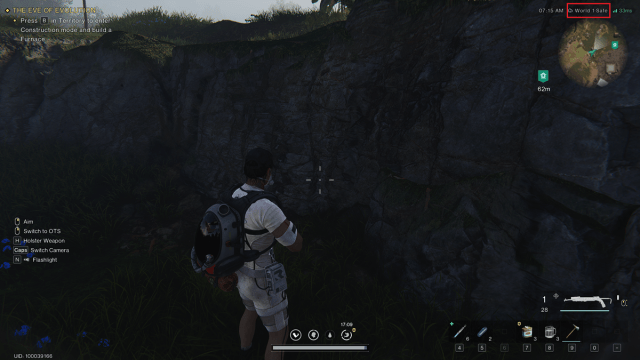
How to join friends in Once Human
If you just want to know how to join friends in Once Human so you can start playing together right away, follow these steps:
- Create a character on the same server.
- After completing the tutorial and unlocking your own territory, look in the top right and verify you are on the same World as your friends.
- If you are on the same server but not the same World, you or your friends will have to go to a Teleporter which can be found on the Map and teleport to the same world.
- Form a Hive which is essentially a party and invite your friends via the Social menu found by hitting the Escape key.
- If you have more than four friends playing, create a Warband and add all Hives full of your friends to it.
- Another option is to visit the Social menu and create a Team under the Team tab and have your friends manually search for it.
Source: www.destructoid.com




