The best gaming laptop 2024 – all the latest models compared

The best gaming laptops marry power with portability to offer high-end PC gameplay wherever you find yourself. 2024’s cohort of rigs are starting to settle into the shelves now, filling out the 16-inch and 18-inch form factors introduced last year with minor internal upgrades from Intel’s 14th generation processors and a big push towards screen upgrades. Some have new AI features baked in, others are doubling down on portability with slimline designs prioritized over pure performance. There’s a massive variety of machines available these days, then, and we’re sifting through all of them to find the very best of the bunch.
The best gaming laptop of 2024 is the Asus ROG Strix Scar 16 so far, but plenty of our favorite machines balance raw power with value for money. That means some of these top models won’t run the most impressive graphics cards or pack bags of RAM – they will simply outperform their price tag. After all, if you don’t need an all singing rig, why pay for one.
We’ve put a wide range of gaming laptops through their paces to find the best machines in the business, testing performance relative to the specs on offer, efficiency in design and temperature, and overall value for money. We run each machine through a series of performance benchmarks, and live, play, and work with the models we review for an extended period of time – you can check out exactly how we test gaming laptops in our dedicated guide.
Tabs’s first laptop was bought with the sole purpose of playing The Sims – and it couldn’t even render walls. She’s personally owned machines from Asus, HP, Razer, and Lenovo since then, all while spending her years testing, reviewing, and recommending new gaming laptops with a particular eye on performance value in mid-range configurations.
The quick list

The best gaming laptop overall
The Asus ROG Strix Scar 16 is the best RTX 40-Series gaming laptop we’ve tested so far, making it the best rig on the shelves.

The best cheap gaming laptop
With excellent price-performance value, a solid build quality, and comfortable design, the Asus TUF A15 is our top budget pick.

The best 14-inch gaming laptop
The 2024 Asus ROG Zephyrus G14 does everything a 14-inch machine should, keeping a compact footprint with plenty of everyday power under the hood.

The best 15.6-inch gaming laptop
Impressive performance, a sleek slimline chassis, and a stunning display make the Razer Blade 15 the best 15-incher we’ve tested yet. It’s pricey but well worth it if you’re investing.
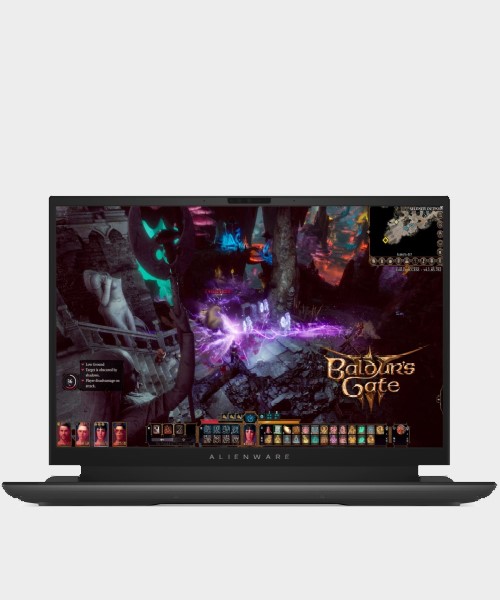
The best 18-inch gaming laptop
The Scar 18 is the most powerful machine we’ve tested, but the cheaper configurations of the Alienware M18 make it the best 18-incher overall.

The most powerful we’ve tested
The Asus ROG Strix Scar 18 has consistently hit the highest numbers in our in-game and industry benchmark tests. It’s an 18-inch beast, but if you’re going for all-out performance it’s the best we’ve tried.
Show more ↓
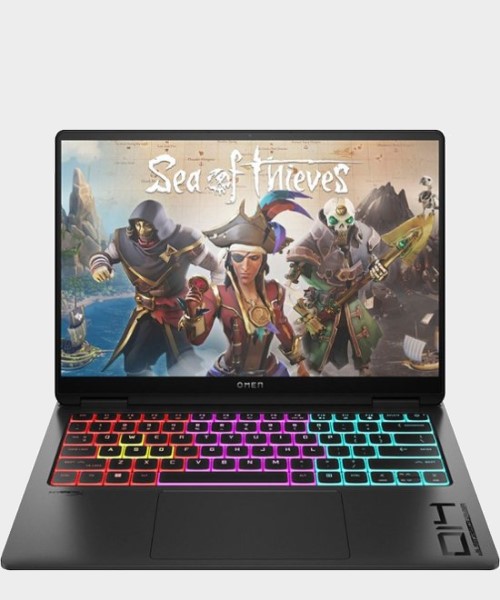
Best slimline
Between its super skinny form factor and gorgeous OLED display, the HP Omen Transcend 14 is a must-see gaming laptop if you’re after a particularly portable solution.
The best gaming laptop overall
Our favorite configuration:
The Asus ROG Strix Scar 16 has taken over from the Razer Blade 15 (still featured below) as the best gaming laptop we’ve had our hands on yet. This thing flies through anything you can throw at it, without reaching the dizzying heights of other premium RTX 40-Series rigs. That’s because the Strix Scar puts its power exactly where a PC gaming enthusiast wants it – cooling, CPU efficiency, and GPU power – all while still offering a crisp set of RGB panels and a Mini LED display worthy of its next generation chassis.
Design: This isn’t a machine for the more subtle amongst us, though. While the RGB panel running across the lower lip can be switched off, this is still very much a gaming laptop. The translucent design across the main deck wasn’t quite our favorite touch and does add to this gamer aesthetic while slightly cheapening the experience, but this is down to personal preference.
The lid sports a large ROG logo and a series of etched diagonal lines along the chunky grill towards the back, further removing this rig from your everyday office laptop. However, it’s not such an in your face design, and putting those LEDs to sleep certainly keeps the vibe slick.
Features: We’ve also got one of the best screens we’ve had the pleasure of using on a gaming laptop. Asus has branded its Mini LED screens ‘Nebula HDR’, and they sing. Between 1,024 dimming zones and 1,100+ nits of peak brightness, colors pop with an excellent vividity and balance well with a deep, rich contrast. Throw in Dolby Atmos and a solid virtual surround system and you’ve got a seriously immersive experience.
That’s, of course, backed up with a high-end set of configuration options. The ROG Strix Scar 16 can move up to an i9-13980HX CPU with an RTX 4090 card – those are specs that are sure to satisfy anyone looking for a top shelf rig.
Performance: We tested an RTX 4080 rig with the Intel i9-13980HX processor that comes with both this and the 4090 configuration, drawing a 17,611 Time Spy score and 32,876 Fire Strike score to beat out the Asus ROG Zephyrus M16 by some margin. The Scar 16 even beat the larger (and far more expensive RTX 4090-toting) Razer Blade 18 in these benchmark tests as well. Those are numbers that will comfortably see you through the next five years of gaming, and potentially much more if we don’t see any particularly demanding graphical breakthroughs.
No, framerates weren’t as impressive as the ROG Zephyrus Duo 16 listed below – but equally you’re not spending an extra $1,000 on a fancy second screen (and the power to run it) you might not use. Plus, at three-figure framerates in Ultra settings across demanding titles, there’s no arguing the raw horsepower baked into this machine.
With HDR content represented in gorgeous detail and colors popping from the screen with excellent vibrancy, this is a real feast for the eyes.
Asus ROG Strix Scar 16 review
Verdict: We’re getting our hands on more RTX 40-Series gaming laptops all the time, but for now the Asus ROG Strix Scar 16 is the best model to pass our desks. It’s well worth the investment for anyone on the hunt for a high-end machine with bags of power to spare for future releases.
Read more: Asus ROG Strix Scar 16 (2023) review
| Benchmark Test | 1080p | QHD+ |
|---|---|---|
| Shadow of the Tomb Raider | High: 201fps / Highest: 191fps | High: 179fps / Highest: 173fps |
| Total War: Three Kingdoms | High: 193fps / Ultra: 148fps | High: 121fps / Ultra: 87fps |
| Red Dead Redemption 2 | Balanced: 118fps / Highest: 107fps | Balanced: 95fps / Highest: 94fps |
| Metro Exodus | High: 134fps / Ultra: 115fps | High: 101fps / Ultra: 93fps |
| The Division 2 | High: 167fps / Ultra: 138fps | High: 140fps / Ultra: 108fps |
The best cheap gaming laptop
Our favorite configuration:
The Asus TUF A15 has long been held as a staple among budget gaming laptops, but the latest 2023 model has cemented its position as one of the greats. This is a cheaper rig, so you’re making some sacrifices to get those latest components in the price tag. However, the performance on offer is fantastic value for money as a result.
Design: From the cool gray tones to the metal lid, the Asus TUF A15 looks and feels more premium than it actually is. Yes, the majority of this chassis is plastic, and there are some questionably cringey text stamps on the main body, but it’s a slick form factor overall and one that neatly sidesteps the common angular pitfalls of cheaper rigs.
The build quality is secure, with a nicely tightened hinge to the main display and only the expected amount of flex in the keyboard area for a gaming laptop of this price. No, it’s not quite as slim as the previous Asus TUF Dash F15 before it, but it’s still a comfortable size – easily backpackable and well below the heavyweights on this list.
Features: Like all good budget gaming laptops, the A15 has everything you need, but doesn’t pump too much of your cash into any of its main feature areas. Instead, it saves its value for performance. That means you’re getting a pretty standard 1080p 144Hz IPS display (in an older 16:9 form factor that did feel a little restrictive in our testing).
This screen could have benefitted from a few more nits of brightness, but displays is colors with enough contrast and vividity to get by in a more casual context. There’s also a full-sized keyboard in here – a rarity even in 16-inchers these days – and while it’s a little softer than we’d like it still gets the job done. That trackpad isn’t going to see you through a work day on the go, though. It’s a clunky implementation with unreliable zoning for each click side and a heavy middle section.
Performance: We were impressed with the numbers filing out of the A15’s benchmarks. It actually scored higher in Time Spy and Fire Strike than a similarly specced HP Omen Transcend 16 (worth about $600 more) and managed to carry us through demanding titles like Returnal and Hitman 3 without once dropping even close to 60fps. Considering you’re spending far less than usual and still scoring three-figure framerates in Shadow of the Tomb Raider this is an absolute win.
Verdict: If you’re going all in on performance and your budget doesn’t stretch to the big dogs in this race, the Asus TUF A15 is a must-see. It’s one of the cheapest machines we’ve tested so far and we’ve come away surprised by the performance on offer as well as the form factor and design. You are making some sacrifices to get there, but at this price point they’re all worthwhile.
Read more: Asus TUF A15 review
| Benchmark | High | Highest |
|---|---|---|
| Shadow of the Tomb Raider | 137fps | 136fps |
| Total War: Three Kingdoms | 120fps | 85fps |
| Returnal | 105fps | 96fps |
| Hitman 3 | 96fps | 95fps |
The best 14-inch gaming laptop
Our favorite configuration:
The 2024 Asus ROG Zephyrus G14 changed the game again, adding a glorious OLED display and cutting its top end components from the lineup to achieve a more ultrabook-oriented slimline design. This is a masterpiece for those after the best possible experience at the intersection between power and portability.
Design: Asus has done away with its iconic LED matrix lid, and instead opted for a much cleaner (and personally preferable for this reviewer) single diagonal stripe. Alongside a new unibody CNC milled aluminum chassis, MacBook Pro-esque light gray, and slimline base, this is a gaming laptop designed to fit in with high end ultrabooks. Dropping bigger components like the RTX 4080 and RTX 4090 from its lineup means the G14 is now one of the lightest rigs on the market at just 1.5kg, all while still retaining a particularly durable form factor.
Features: We’ll have to kick off with that display. Asus partnered with Samsung for this OLED panel and the results are incredible. Everything leaps off the screen, from simple developer logos on game boot to the frenzied colors of Cyberpunk 2077. It’s a little slower in the refresh rate department, but in everyday play the incredible color contrast and super vivid effect overall made for an excellent experience.
Those specs have taken a slight hit this year. The 8000 Series Ryzen 9 processor is a marginal upgrade from 2023’s model, and GPUs now start at RTX 4050s and cap out at an RTX 4070. That means the overall output is going to be lower, traded out for a more slimline build.
Performance: No, the 2024 Asus ROG Zephyrus G14 isn’t going to perform as well as an RTX 4090 model from the previous generation. But with that excellent screen and super slick form factor it doesn’t necessarily need to. The RTX 4070 in our testing device was more than capable of staying at over 100fps at 1080p in most games, and often held that position in QHD+ as well. Performance here is on par with a similarly specced Razer Blade 14, though for a lower price, with a notable improvement further up the resolution scale.
Asus is taking the Zephyrus G14 beyond its gaming roots
Asus ROG Zephyrus G14 review
Verdict: The Zephyrus G14 is the best 14-inch gaming laptop we’ve had our hands on so far, and 2024’s iteration continues this tradition of pairing performance with outstanding portability. It’s not going to reach the framerate highs of a higher powered device but with a gorgeous OLED panel and a fantastic form factor it’s going to see much more use in everyday life.
Read more: 2024 Asus ROG Zephyrus G14 review
| Benchmark | 1080p | 1600p |
|---|---|---|
| Shadow of the Tomb Raider | High: 152 | Highest:147 | High: 127 | Highest: 119 |
| Total War: Three Kingdoms | High: 124 | Ultra: 93 | High: 73 | Ultra: 53 |
| Returnal | High: 87 | Epic: 83 | High: 71 | Epic: 62 |
| Rainbow Six Extraction | High: 180 | Ultra: 154 | High: 135 | Ultra: 121 |
| Hitman 3 | High: 114 | Ultra: 111 | High: 105 | Ultra: 101 |
The best 15-inch gaming laptop
Our favorite configuration:
We got our hands on a beast of a Razer Blade 15, but it showed us just how powerful 15.6-inch gaming laptops can be. The RTX 3080 Ti / i9-12900H configuration I had on my desk was a true monster in its performance. However, this rig’s ability to offer such performance while keeping the slimline chassis we’ve all come to know and love really cemented its top spot among the best gaming laptops on the market.
Design: You know the drill by now. This is a Razer laptop, so expect a matte black brick with nothing but a shiny green Razer logo on the lid. The Blade 15 follows these design rules to a T, shimmying all those high-end components into a slimline build with nearly every detail paid due luxury attention. We say nearly every, because while this is a solid chassis, we did still notice some considerable flex in the display and wobble in the hinge. Still, this is as skinny as the majority of 15.6-inch laptops go – so there’s only so much that back panel can take. The hinge itself proved to be super strong in our testing so we didn’t have too many concerns.
Features: Opening the lid, you’ll find a num-pad-less keyboard with extra ventilation underneath as well as a 4K display up top. This is a particularly strong screen – especially considering it managed to keep up with more demanding games in our benchmarking. Outside of performance numbers though, the vibrancy and clarity this panel will give all your games is unparalleled and certainly makes for a far more immersive experience.
Under the hood, Razer has managed to shove an RTX 3080 Ti into this chassis. At the time of review, only a handful of gaming laptops could boast this powerful GPU, and considering the i9 CPU it comes with there’s plenty of power for those who can wrangle it.
Performance: I managed to run Shadow of the Tomb Raider at 74fps in 4K with everything turned up to 11 here. While more demanding titles still struggled in that UHD resolution, though, I was still impressed with the 60+ fps in 1440p on Red Dead Redemption 2 as well as the 78fps in the same resolution on The Division 2. I only needed to drop some more taxing visual effects to hit higher framerates in 4K, and everything looked incredible while doing so.
“In 2022, the Razer Blade 15 is still doing exactly what its ancestors did – leading in high-end components and luxury performance.”
Razer Blade 15 review
Verdict: You can’t beat the Razer Blade 15 for performance, component horsepower, and portability. After all, the only other machines offering RTX 3080 Ti graphics cards at the time of writing still can’t compete with that 4K 144Hz display for the price.
Of course, this is no cheap machine. The 2022 Razer Blade 15 starts at $2,499.99 for an RTX 3060 configuration. You’re certainly paying for this luxury name here, but if you’re on the hunt for one of the most technically capable machines in one of the most portable form factors, the cash is well invested.
Note: The 2023 Razer Blade 15 is on its way, and once we’ve had our hands on the newer device we’ll update this guide accordingly.
Read more: Razer Blade 15 review
| Benchmark Test | 1080p | 1440p | 4K |
|---|---|---|---|
| Shadow of the Tomb Raider | High: 101fps / Highest: 97fps | High: 94fps / Highest: 67fps | High: 66fps / Highest: 74fps |
| Total War: Three Kingdoms | High: 107fps / Ultra: 79fps | High: 67fps / Ultra: 49fps | High: 33fps / Ultra: 23fps |
| Red Dead Redemption 2 | Balanced: 84fps / Highest: 67fps | Balanced: 69fps / Highest: 52fps | Balanced: 43fps / Highest: 26fps |
| Metro Exodus | High: 87fps / Ultra: 67fps | High: 69fps / Ultra: 53fps | High: 42fps / Ultra: 25fps |
| The Division 2 | High: 107fps / Ultra: 86fps | High: 78fps / Ultra: 61fps | High: 45fps / Ultra: 35fps |
The best 18-inch gaming laptop
Our favorite configuration:
The Alienware M18 goes toe to toe with the Asus ROG Strix Scar 18 below in terms of sheer performance, but falls slightly behind the ‘most powerful’ title. However, with a range of configuration options, a slick design, and features more geared towards desktop usage, it’s the best 18-inch gaming laptop overall in our books.
Design: The Alienware M18 had a surprise for us when we first opened the box. Gently sloping the front lip to a thin taper means that the whole design feels more manageable than the more boxy Strix Scar 18 below. No, this isn’t a portable laptop by any means, you’re still picking up a massive 410 x 319 x 25 mm footprint and a considerable 4.23kg weight, but that slicker design makes it look a little less chunky on a desk top. Elsewhere, you’ve got all the design staples of an Alienware rig. A cool aluminium lid sports an embossed 18 along the top, with the plastic main body holding onto the same gray aesthetic throughout. Of course, there’s still a nice RGB light show to take in, with a more subtle approach than Asus’.
Features: Of course, the big player here is that 18-inch screen. Dell has made some interesting decisions with the specs it offers here, there are only two options; QHD+ 165Hz or FHD+ 480Hz. It would have been nice to have a middle option – both the Razer Blade 18 and Asus ROG Strix Scar 18 have found happy homes in the QHD+ 240Hz region. While motion is still slick, higher framerate games could stand to benefit a little more from improved handling overall. We also noticed that this display runs less bright than both Razer and Asus’s options, and doesn’t offer any additional HDR capabilities.
However, with an excellent port selection, 1080p webcam built in, and a full sized keyboard (with full sized number pad) this feels like a real desktop PC alternative. Working particularly hard in the M18’s favor though, is the component options. With RTX 4060 configurations on the table at sub-$2,000 prices, the Alienware M18 is winning in the choice category. That’s perfect if you’re after big-screen entertainment but don’t want to splash thousands on graphics cards you won’t make the most of.
Performance: The Alienware M18 almost bested the Strix Scar 18 in our testing, even beating it in a handful of benchmarking scenarios. While the Asus rig remains top dog, though, there’s still some incredible performance under the hood here. In fact, the M18 performed better in more demanding titles like Returnal and Total War: Three Kingdoms, and always packed three figure framerates well into the highest graphics settings in native resolution.
Yes, Alienware has made some sacrifices along the way – in screen, speakers, and portability – but if you’re after a desktop replacement that really can take over your setup, you’re in the right place.
Alienware M18 review
Verdict: The Alienware M18 does make a few sacrifices, but in doing so it manages to position itself as an incredibly versatile gaming laptop. You can configure it up to the high heavens if you have the budget, or keep things more grounded for big-screen gaming under $2,000. That’s not something many 18-inchers can claim – and especially not machines that manage to squeeze this amount of power out of their components.
Read more: Alienware M18 review
| Game | 1080p | 1600p |
|---|---|---|
| Shadow of the Tomb Raider | High: 210fps | Highest: 196fps | High: 184fps | Highest: 173fps |
| Total War: Three Kingdoms | High: 222fps | Ultra: 171fps | High: 144fps | Ultra: 105fps |
| Rainbow Six Extraction | High: 212fps | Ultra: 174fps | High: 168fps | Ultra: 148fps |
| Returnal | High: 183fps | Epic: 142fps | High: 152fps | Epic: 138fps |
| Hitman 3 | High: 168fps | Ultra: 153fps | High: 139fps | Epic: 121fps |
The most powerful gaming laptop we’ve tested
Our favorite configuration:
Editor’s Note: There is a new 2024 Asus ROG Strix Scar 18 on the shelves now, but improvements under the hood are marginal, resulting in performance largely on par with – and sometimes below – the 2023 option. You are upgrading to a ROG Nebula Mini LED display with the new model, but considering we benchmarked higher numbers on last year’s rig we’re keeping 2023’s iteration in its place here.
18-inch gaming laptops are here, and while the majority struggle to define themselves against cheaper desktop PCs and infinitely more portable 16-inch laptops, the Asus ROG Strix Scar 18 just about wiggles its way into the top spot. After all with benchmark numbers putting it right at the top of our scoring table (and just toppling over the Asus ROG Zephyrus Duo 16), it’s the most powerful rig we’ve tested to date. And that can’t be ignored.
Design: Looks are subjective but the translucent plastic and RGB lights aren’t the most subtle of aesthetics and won’t be for everyone. That plastic chassis is a little disappointing in this price range… at first glance. Taking one look at the nearly $5,000 price tag on the all-aluminium Razer Blade 18 has us running back to this cheaper build, though. The plastic may feel a little less luxurious but it’s solid, dense and feels durable under hand.
Instead, it’s the ports that are going to get in the way of things. You’re getting a solid selection, but placing each connection on the left or right flank of a gaming laptop designed to sit (and remain – this thing is 80% heavier than the Zephyrus G14) on a desk is an oversight. Those cables are going to get messy fast.
Features: Asus has steered clear of adding an expensive Mini LED display to its Scar 18, focusing the cost on its components instead, but we were still impressed by the clarity and contrast of this speedy 240Hz panel. Plus, this way we can enjoy the top of the range Intel i9-13980HX processor – and that’s not something many gaming laptops can boast.
With a full sized (yes, including a number pad) keyboard, four excellent speakers, a MUX switch, and some strong cooling, there’s still plenty going on here. That’s a better feature set than the Razer Blade 18 (which neglects the number pad) in a chassis that stays lighter than the Alienware M18.
Performance: This is where we get to the good part. Before testing the Scar 18, the dual-screened Zephyrus Duo 16 was the best performing gaming laptop we’d had our hands on. Yes, the Duo 16 was pitching slightly lower numbers while running that second display – but on paper, the 18-incher has left it in the dust. With Fire Strike coming in at 34,507 and Time Spy pitching in with a 20,132 score, things were already off to a good start. It beat the RTX 4090 Razer Blade 18’s 26,844 / 16,367 respective scores by a mile and levelled out with the 4090 Zephyrus’s 36,768 / 15,713 numbers.
Between extremely high framerates, rock-solid reliability, and even the option to output to 4K (with ray tracing no less), this is the best performance we’ve seen from a gaming laptop yet.
Asus ROG Strix Scar 18 review
Throw in consistent 100+ framerates across top graphics settings in Returnal, Total War: Three Kingdoms, and Hitman 3 and it’s obvious this is a powerful machine. The consistency of those scores makes this the most powerful gaming laptop we’ve tested yet.
Verdict: The Asus ROG Strix Scar 18 isn’t going to be for everyone. In fact, it’s for very few players at all. However, if you’re after a desk top machine that also offers the option of portability every now and then it’s the most powerful option we’ve tested so far.
Read more: Asus ROG Strix Scar 18 review
| Benchmark Test | 1080p | 1600p |
|---|---|---|
| Shadow of the Tomb Raider | High: 219fps | Highest: 199fps | High: 191fps | Highest: 187fps |
| Total War: Three Kingdoms | High: 220fps | Ultra: 170fps | High: 140fps | Ultra: 100fps |
| Returnal | High: 161fps | Ultra: 142fps | (1440p) High: 129fps | Ultra: 108fps |
| Rainbow Six Extraction | High: 270fps | Ultra: 253fps | High: 216fps | Ultra: 177fps |
| Hitman 3 | High: 198fps | Ultra: 173fps | High: 172fps | Ultra: 143fps |
The best slimline gaming laptop
Our favorite configuration:
The HP Omen Transcend 14 has taken over from its 16-inch sibling this year. The super thin device packs a low weight profile perfect for on the go work and play, but you’ll need to keep a USB-C charger handy.
Design: The HP Omen Transcend 14 is certainly small. The 14-inch form factor helps out here, but a floating chassis design also keeps things feeling particularly thin in the hand and a low weight makes it backpack friendly as well. Build quality does take a slight hit to keep those numbers low – we found some noticeable flex in the lid and main deck area, despite its aluminum construction.
Like many gaming laptops in 2024, the Transcend is rejecting the old gamer aesthetic of yore. Instead you’ve got a crisp, clean body with minimal branding and no external lighting to speak of. A simple ‘Omen’ is stamped in the middle of a soft-touch matte lid, with some text in the lower corner of the hanging edge as well.
Features: Like the HP Omen Transcend 16 before it, the 14-inch model keeps its specs conservative. You’ve got the three lower tier graphics cards to choose from, with the RTX 4070 option bumping the processor from an Intel Core Ultra 7 to an Ultra 9 model for a hefty price jump.
Above ground, though, you’ve also got one of the best screens we’ve used on a gaming laptop. Similar to the OLED panel across the 2024 Asus ROG Zephyrus G14, this screen offers fantastic crisp visuals with incredibly vibrant and detailed color handling to boot. It’s limited to 120Hz, but that’s par for the course at this level. You’re still getting a clean 1800p resolution as well.
Performance: This little 14-inch gaming laptop surprised us in testing. You’ll need to tinker with fan settings before reaching the machine’s highest possible framerates, but once you do these are some pretty impressive numbers.
Yes, the CPU under the hood is largely an iterative upgrade over last year’s roster and the GPU remains the same – but this is a machine with plenty of tricks to boost performance away from core component potential. While the RTX 4060 in our test unit was running at a lower 65W power rate, we still managed to post more than workable framerates and stress test benchmarks at 1080p and in High settings on 1600p.
This is a machine for those looking to take their rig pretty much anywhere, and sometimes for less cash than similarly specced options from Asus and Razer.
HP Omen Transcend 14 review
Verdict: A higher price on the RTX 4060 model means we’d still recommend the slightly cheaper (at MSRP) Asus ROG Zephyrus G14 for anyone after the best 14-inch gaming laptop. However, if you’re going for slimline style in a subtle form factor, and still want to keep the OLED display of Asus’s juggernaut then the HP Omen is your best bet.
Read more: HP Omen Transcend 14 review
| Benchmark Test | 1080p | 1600p |
|---|---|---|
| Shadow of the Tomb Raider | High: 126fps | Highest: 122fps | High: 105fps | Highest: 98fps |
| Total War: Three Kingdoms | High: 103fps | Ultra: 71fps | High: 57fps | Ultra: 40fps |
| Returnal | High: 81fps | Epic: 70fps | High: 61fps | Epic: 50fps |
| Hitman 3 | High: 97fps | Ultra: 95fps | High: 80fps | Ultra: 76fps |
How we test gaming laptops
Why you can trust GamesRadar+
Our experts review games, movies and tech over countless hours, so you can choose the best for you. Find out more about our reviews policy.
Every gaming laptop that we review is stress-tested against a series of benchmarking processes and everyday use. We run a standardised series of performance tests on each rig, benchmarking on both High and Ultra / Highest across:
- Shadow of the Tomb Raider
- Total War: Three Kingdoms (Battle)
- Metro Exodus
- The Division 2
- Red Dead Redemption 2
We carry out these benchmarks at both 1080p and other native resolutions offered by each individual system.
We then test the GPUs inside these gaming laptops against 3DMark Firestrike and Firestrike Extreme (for 1440p rigs), using Firestrike Ultra for our 4K machines. We also use PC Mark 10 tests (including battery performance), as well as Sky Diver, Cinebench, and Crystal Disk Mark.
Of course, we also live with these machines. We find the best gaming laptops by playing, binge-watching, and working with them for as long as we can, using them as we would our own machines (while pushing them a little further for the sake of science).
Read more about how we find the best tech with our full Hardware Policy and find out exactly how we test gaming laptops.
How we test gaming laptops
Every gaming laptop we receive goes through a series of tests before it’s considered for a spot on this list. We benchmark both in-game and using industry tests from Cinebench, 3DMark and PC Mark 10 to paint a clear performance picture. These tests include Shadow of the Tomb Raider, Total War: Three Kingdoms, Returnal, Hitman 3, and Rainbow Six Extraction, as well as 3D Mark’s Time Spy and Fire Strike stress tests. Outside of benchmarking, though, we live, play, and work from these laptops for a minimum of two weeks before making our final assessments, both directly from the laptop and docked to an external monitor. We will often travel with gaming laptops to assess portability as well.
For more information on how we test gaming laptops, check out the full GamesRadar+ Hardware Policy.
Also tested
We’re always reviewing new gaming laptops, but only the very best make it to the top list above. You’ll find the latest rigs we’ve had on the test bench just below.
Best gaming laptops: FAQs
Which brand is best for gaming laptops?
Overall, the best gaming laptop brands include Razer, Alienware, MSI, Asus and Acer. However, there are a number of companies all competing for the title right now, from budget-oriented developers to high-end industry staples. Finding the best gaming laptop brand, however, may come down to how much you’re willing to pay and how much you value extra features like mechanical keyboards and RGB lighting in your chassis. Alienware, for example, produces some incredible machines with these features built in, but at a significant premium – whereas Acer’s machines tend to be more conservative in their builds but offer reduced prices.
Can you spend under $1000 on a gaming laptop?
It’s absolutely possible to spend less than $1,000 and still pick up one of the best gaming laptops on the market. Our favorite models under this price range are the Dell G15 and the Asus TUF Dash F15, though the Acer Nitro 5 also offers plenty of value in its cheaper configurations as well. You might be dropping down to 8GB of RAM or a cheaper version of an Intel processor, but if you’re playing lighter titles or you’re not fussed about the latest and greatest in performance there are plenty of options out there.
Do you need a gaming laptop with an RTX GPU?
Picking up one of the latest Nvidia GPUs in your gaming laptop doesn’t need to be a costly affair – RTX 3050 machines have been spotted at prices that would previously have sat on older GTX models. Nvidia’s RTX chips are currently in their 30-Series, one up from the 20-Series launched last year, and you’ll find the vast majority of gaming laptops on the shelves are sporting them. That doesn’t necessarily mean you need one if you’re just playing smaller games on a budget, in which case a GTX 1650 is still a worthy consideration. However, the bottom line is if you’re buying a gaming laptop today, the choices on offer will revolve around the RTX 30-Series line.
If you’re looking to save some cash, though, you’ll find plenty of RTX 3050 laptop deals and RTX 3060 laptop deals if you’re looking for something with a little more power. However, if you’re going big, it’s worth checking out all the RTX 3070 laptops on offer, as well as the serious savings on RTX 3080 laptop deals as well.
How to find the best gaming laptop for you
Not sure what screen size you’d ideally want and what minimum spec you’d ultimately like to get in your search for the best gaming laptop? If you need help working that out, we’re here to help.
In our opinion, the key is to opt for something with a balance between performance, budget, and components – you want something that will play your favorite games now, but still have enough bandwidth to help you find a new favorite in the future.
So what’s your first step when you start browsing for the best gaming laptop? You can start by having a budget or total price ceiling in mind, but generally (and somewhat predictably), you’ll want to prioritize the hardware in the machine. As you’ve made it to this page, you’re looking for a gaming-focused portable powerhouse and, as a result, want to aim high in the graphics card department, like a GPU from the RTX family of cards from Nvidia.
This can be an excellent starting point to refine your search – but don’t forget to look at laptops with a 16-series card in too as they offer incredible value when complemented by other, well-balanced components. A quick note on components: availability, as everyone knows, has been incredibly unreliable and volatile in recent months. As a result, it might be that when you visit retailers or makers of these machines, only some configurations are available at the time.
If you’re unsure of which components you need, it’s wise to consider the CPUs and GPUs on offer in tiers. If you only play lighter games that aren’t too demanding, you might fall into the entry level tier, if you’re looking to hit High settings with a few tweaks and still hit 60fps, it’s worth looking in the mid-range. However, if you’re going all-in on Ultra settings for the most demanding titles, the best gaming laptop for you might be a more premium option.
| Entry level | Mid-range | Premium |
|---|---|---|
| 12th / 13th generation i5 | Ryzen 5 | 13th generation / 14th generation i7 | Ryzen 7 | 14th generation i9 | Ryzen 9 |
| Nvidia RTX 3050 Ti / RTX 4050 | RTX 4060 / RTX 4070 / RTX 3080 | RTX 4080 / RTX 4090 |
| 8GB – 16GB RAM | 16GB – 32GB RAM | 32GB RAM |
| 256GB – 512GB SSD | 1TB SSD | 1TB – 4TB SSD |
| 60-120Hz | 144-240Hz | 240Hz – 480Hz |
| $500 – $800 | $800 – $1,800 | $1,800 – $3,000+ |
Gaming laptops glossary
If you’ve managed to find the right rig for you, it’s worth investing some thought into the best laptop backpacks to get you out and about. Or, check out our guide to the latest cheap gaming laptop deals if you’re looking for more savings. Or, check out all the cheap Alienware laptop deals and Razer laptop deals currently on sale for some serious discounts.
Source: www.gamesradar.com





