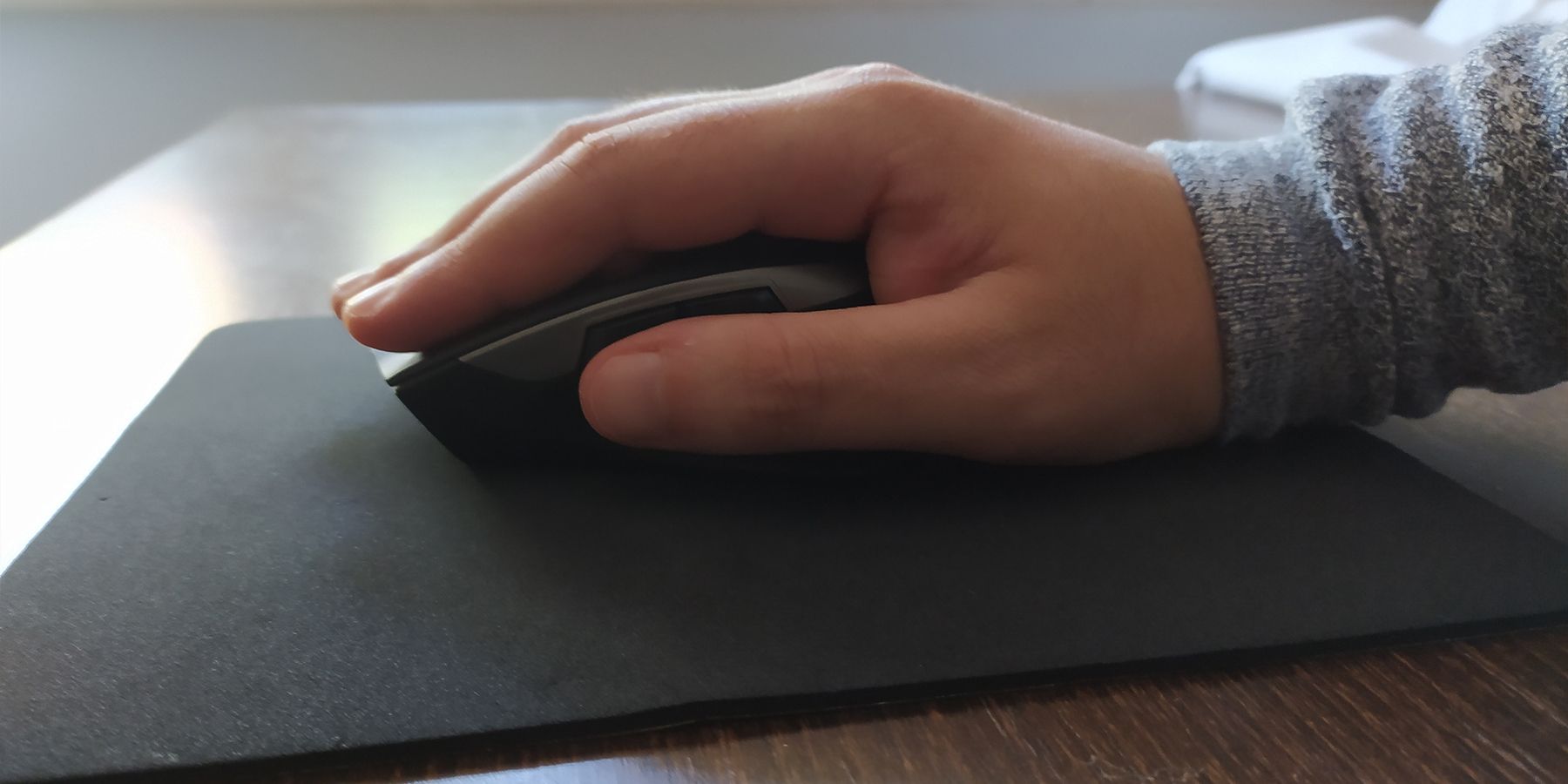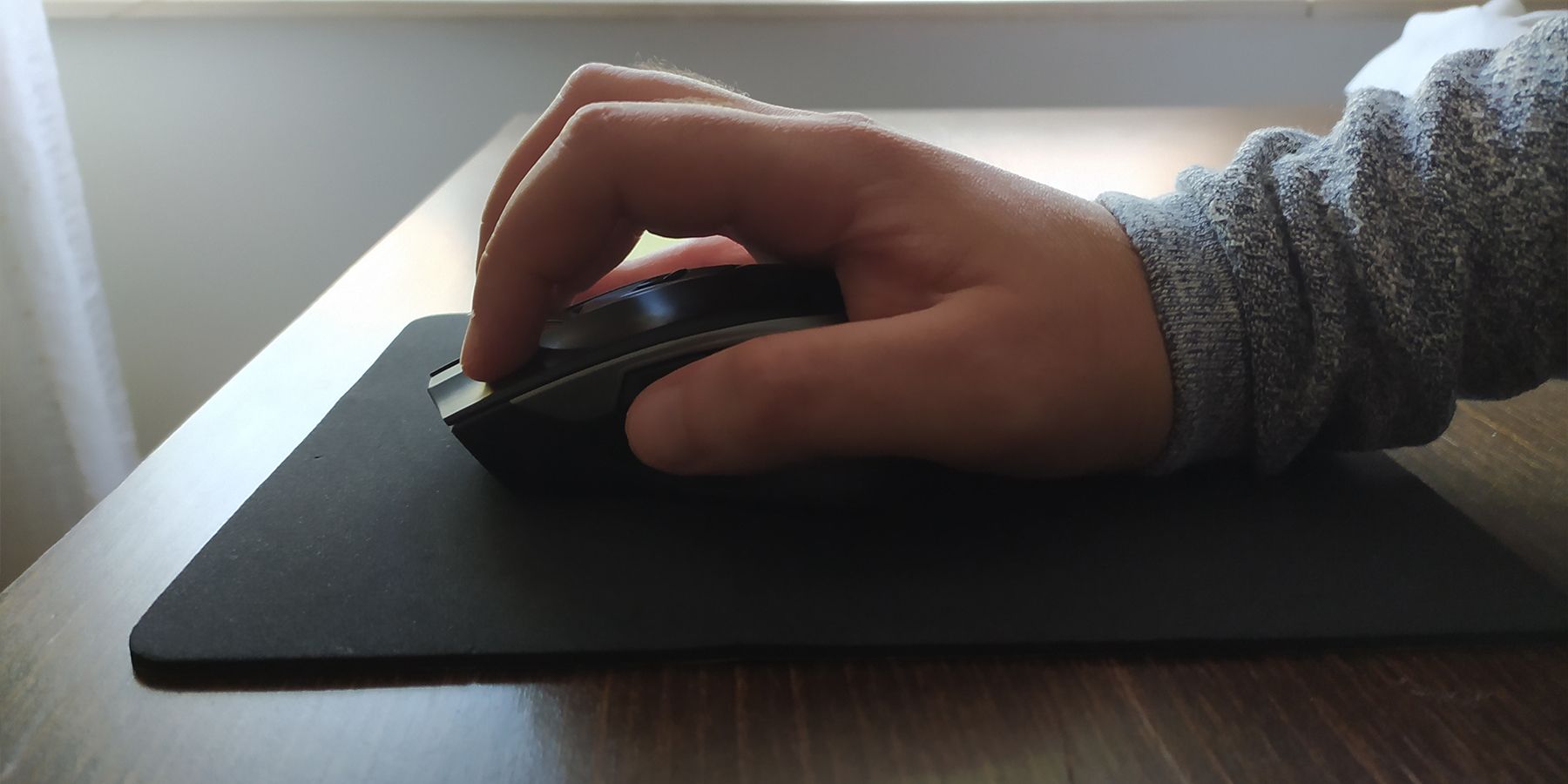How To Hold A Gaming Mouse?
Highlights
- Palm grip offers comfort and support for long gaming sessions, ideal for tracking in FPS games.
- Claw grip strikes a balance between speed and precision, perfect for games with rapid clicks.
- Fingertip grip maximizes speed and freedom of movement, great for gamers who prioritize agility.
With the endless number of wired and wireless gaming mice on the market today, there is a mouse available to cater to every gamer’s preferences. The way gamers hold onto their mice may feel so natural to them that they don’t even think about using a different mouse grip type. Even so, when it comes time to purchase a new mouse, understanding the various ways a gamer can grip the device can eliminate less-than-ideal candidates.

Best Gaming Mice for Big Hands
The gaming world can often exclude larger gamers from the fun. These are some of the best mice for gamers with big hands.
Mouse grips can directly impact how well a gamer performs in an FPS or MMO title. FPS games demand fast mouse movements while tracking accuracy is the key to success in other genres. Understanding the best way to control a mouse can lead an aspiring esports competitor to glory, but only accompanied by the right peripheral. The following are the most popular ways to grip a mouse, and what type of gaming mice are the best options for each method of guiding them around mousepads.
Three Mouse Grips To Rule Them All
Generally speaking, there are three main styles of holding a gaming mouse: Palm grip, Claw grip, and Fingertip grip. Each of these mouse grips has their own benefits and association with genres; however, the choice will most likely come down to someone’s natural inclination and physical requirements. The most important question is “Which gaming mouse grip is the most comfortable?” and the answer will vary from person to person. Let’s go through each grip style and why one might be preferred over the other.
In the name of consistency, the same mouse was used to demonstrate each grip.
Palm Grip
The palm mouse grip can be regarded as the default method to hold a mouse since it is the most comfortable for long sessions; consequently, this style is the most common. The user sets nearly their entire hand on the mouse, placing their palm on the peripheral’s body rather than hovering above, as is the case with the Claw and Tip grips. The person’s fingers should rest naturally on the buttons; while the index and middle fingers sit on the left and right clickers respectively, the thumb will have easy access to the side buttons.
As they are intended to maximize support, palm grip mice are typically quite large and slightly heavier than some other alternatives. This method is perfect forcasual gaming or first-person shooters who prioritize sniping over speed (not twitch shooters) since a palm grip is ideal for tracking. The player must move their full hand across the mouse pad, so a decent amount of desk room is recommended.
Good Gaming Mice For Palm Grip
-

Razer DeathAdder V3 Pro
$138 $150 Save $12
Made for speed, the DeathAdder V3 Pro is the best FPS gaming mouse from Razer. The design focuses on a lightweight build and an ergonomic grip, pairing with an industry-leading max DPI to deliver pro-level performance in every match.
-

Logitech G Pro Gaming Mouse
$83 $130 Save $47
Logitech G Pro is a gaming mouse designed for professional gamers and those aspiring to be one. The mouse was designed with the help of pro gamers which influenced the ultra-lightweight design. The mouse comes with a professional-grade wireless connection with less latency and a more reliable connection. The Hero 25K sensor can be updated with the G Hub software and offers up to 25,600 DPI out of the package. The mouse is one of the lightest wireless gaming mice with a weight of just 80 grams.
-

SteelSeries Rival 650 Quantum Wireless
$60 $90 Save $30
Featuring Quantum Wireless technology, The SteelSeries Rival 650 has industry-leading 1 ms lossless performance. The TrueMove 3 optical sensor ensures 1 to 1 tracking accuracy. A secondary depth sensor recognizes immediately when a mouse is lifted off a mousepad. A fast-charging 24-hour battery eliminates the hassles of rechargeable peripherals.
The Razer DeathAdder series of mice remains a popular choice for gamers who prefer a traditional palm grip. With much of a hand pressed against the body of the mouse, the ergonomic shape and clever button layout of the DeathAdder v3 Pro shines. The side buttons are in easy reach with palm grips, though the mouse is rather large and not ideal for smaller hands.

The Best Gaming Mouse in 2024
A good gaming mouse is the way to go when it comes to gaming with the best accuracy.
Another great option for a palm mouse grip type is the Logitech G Pro Wireless Gaming Mouse. This Logitech mouse has a distinct curvature on the top of its shell, making it feel secure when gamers cradle it in their palms. The two side buttons on the right side of the mouse are positioned in easy reach of thumbs, unlike other mice in which they are located closer to the front.
Gamers who prefer a palm mouse grip put more pressure on the top and sides of mice than with other grip styles. As a result, an especially durable mouse like the SteelSeries Rival 650 Quantum Wireless is most likely to stand the test of time. Also, the soft plastic palm grips of the mouse easily conform to the undersides of the hands holding it tightly.
Claw Grip
Reasonably popular with eSport players, the claw grip strikes the middle ground between palm and tip, offering speed and precision. While the palm touches the rear of the mouse, providing some degree of support, only the fingers’ tips connect with the buttons. This change means that players will be using their wrists rather than arms to move the mouse, which makes it far easier and quicker to flick the cursor from one side of the screen to the other.
The claw grip matches well with a gaming mouse that has a mid-to-high DPI, and it isa good pick for games that require rapid clicks as well. For all of its positives, this grip puts quite a strain on the wrist and can get exhausting after a few hours.
Good Gaming Mice For Claw Grip
-

Cooler Master MM720 Gaming mouse
$37 $53 Save $16
The Cooler Master MM720 is one of the lightest gaming mice on the market, offering an optical PixArt sensor with 16000 DPI. The honeycomb shell on the MM720 reduces the weight of the mouse while adding to its impressive facade.
The MM720 gaming mouse’s durability is further bolstered by an ultralight cable that resists snagging and tough PTFE feet, which let the mouse skate smoothly around mouse pads and surfaces. RGB lighting ties everything together for a distinctive piece of gear. -

Razer Basilisk X HyperSpeed Wireless Gaming Mouse
The Razer Basilisk X HyperSpeed Wireless Gaming Mouse benefits from a wireless connection that’s almost 25% faster than a typical mouse. The mouse offers dual connectivity, with either a power-efficient Bluetooth connection or the most accurate tracking with HyperSpeed. The Razer Basilisk X HyperSpeed has a battery life of up to 450 hours on Bluetooth and mechanical switches that can endure 50 million clicks.
-

SteelSeries Sensei 310 Gaming Mouse
The SteelSeries Sensei 310 Gaming Mouse features Custom TrueMove3 sensors that track every movement with precision and accuracy. The SteelSeries Sensei ambidextrous design allows for both claw and palm grip styles, making it a diverse and easy-to-use gaming mouse for PC. It features two-zone, multi-color prism RGB illumination for beautiful, customizable lighting.
The lightweight Cooler Master MM720 wired mouse has some unique design elements that make a claw mouse grip with it advantageous. The mouse is short and wide, the perfect dimensions for resting only part of the palm and fingertips on the device. There is even a raised section on the right side of the device where a gamer can rest their last 2 fingers.
The Razer Basilisk X Hyperspeed is a gaming mouse that supports multiple wireless connections and is suitable for palm and claw grips. The mouse has an exceptionally wide base that’s ideal for partial palm grips, but fingertips can still reach the two right-side buttons. Weighing in at 83 grams, the Razer Basilisk X Hyperspeed is best suited for medium and large hands and is a better choice for MOBA games than FPS titles.

The Most Customizable Mice for 2024
In the market for a customizable mouse? Game Rant has users covered with this list of the most customizable mice!
Few manufacturers openly recommend claw or fingertip grips over standard palm grips for a mouse, but SteelSeries takes a different approach with the ambidextrous Sensei 310 Wired Gaming Mouse. The Sensei 310 is another larger mouse, at over 92 grams, but its sloped arch invites palm grips. The scroll wheel, which is positioned toward the front of the mouse, is normally difficult to access for palm grips but is in just the right orientation for clawed fingers.

The 9 Most Important Things To Consider When Buying A Gaming Mouse
A good mouse can have a huge impact on a player’s performance in certain types of games. Here’s how to choose the best gaming mouse for any PC.
Fingertip Grip
The final and most uncommon style, the fingertip grip minimizes contact with the mouse. With the palm completely detached from the accessory, players use their fingertips to drive the mouse, providing as little resistance as possible. This method maximizes speed and, partnered with a very high DPI, permits users to cover a wide range of screen real estate with little more than a push or flick.
Although lacking in accuracy compared to the palm and claw grips, the fingertip method’s freedom of movement translates to heightened precision. Players with large hands or lightweight mice might experience success using this grip.
Good Gaming Mice For Fingertip Grip
-

Razer Orochi V2
$45 $70 Save $25
The Razer Orochi V2 is an ultra-lightweight gaming mouse designed for both portability and gamers who demand maximum agility. Weighing just 2.2 ounces, the Orochi V2 has dual connection modes with Bluetooth or Razer HyperSpeed wireless. The Orochi V2 is a marathon of a mouse on Bluetooth connections, lasting up to 950 hours on a single AA or AAA battery.
-

Glorious Model O Gaming Mouse
The Glorious Model O Gaming Mouse combines the best of aesthetics and performance. The mouse is ambidextrous and super lightweight, which makes it a perfect performer for both right and left-handed gamers. While lightweight, the build doesn’t compromise in terms of durability or rigidity, thanks to quality materials and a unique honeycomb design. The braided “Ascended” Cord is light and provides drag-free gaming. The Glorious Skates, made from 100% pure Virgin PTFE, offer superb glides no matter the surface.
-
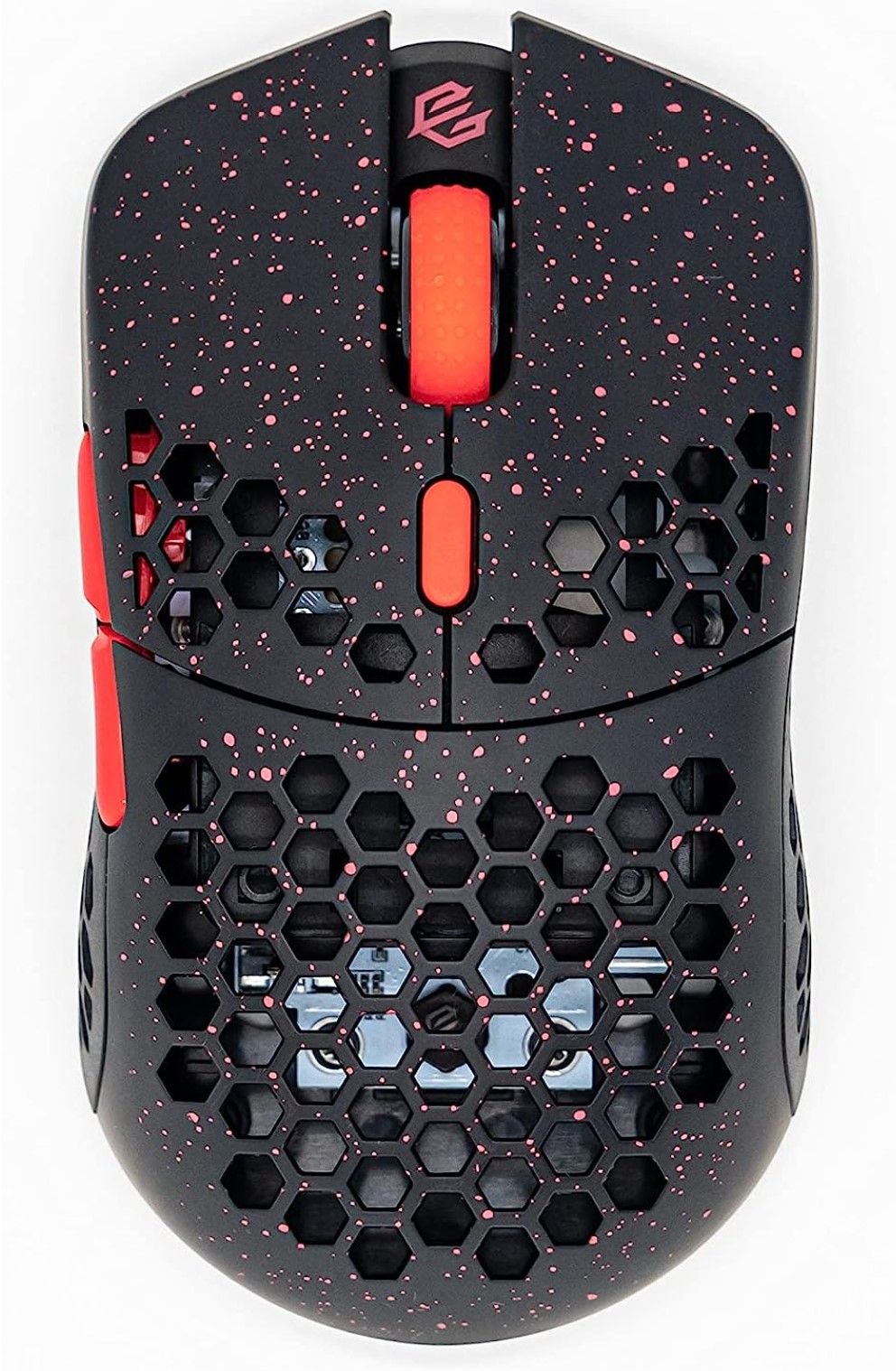
G-Wolves Hati HT-S Gaming Mouse
The G-Wolves Hati HT-S Ace Edition is a wireless gaming mouse ideal for claw grips. The ambidextrous mouse weighs only 58 grams, and offers the flexibility of using it wired or wireless with a 2.4 GHz USB dongle. The Hati is a premium hand-made peripheral with a maximum DPI of 19K and switches that are rated to last 80 million clicks.
The Razer Orochi V2 is small enough to qualify as a mobile mouse, but it’s still a great option for any gamer who favors a fingertip mouse grip for maximum movement speed. The Orochi V2 has a narrow front with just the right dimensions for fingertip control. Without an AAA battery, the mouse weighs just 58 grams, so gamers can flick it around mousepads with ease.

The Best Razer Gaming Mouse in 2024
Buyers assembling a rig full of Razer gear should consider these the top gaming mice the manufacturer offers.
Next, the Glorious O Gaming Mouse looks distinctive with its honeycomb shell, but a relatively flat body also allows fingertips to grip the top and side buttons without interference. Also weighing 58 grams, the PTFE feet contribute to the maneuverability of the Glorious O, making it a popular choice to rapidly lock in on targets in FPS titles.
Finally, the G-Wolves Hati HTS gaming mouse does not receive the most publicity in North America, but is a high-end mouse built for esports professionals who dominate popular shooters like CS:GO and Apex Legends. Relying on a PixArt PAW3370 sensor for extreme accuracy, the Hati ACE Edition is capable of skating along on mousepads with a blistering 400-inch-per-second (IPS) rating.

What Gaming Mice Do The Pros Use?
An esports competitor needs to use the best gear to stay on top. Which gaming mice do some of the top pros rely on?
FAQ
Q: What is the best mouse grip style?
Mouse grips are a personal preference, but at the same time, they can impact how well a gamer performs in an FPS or MOBA title. However, no mouse should dictate which grip you use, as there are mice sold suitable for any style.
Q: What’s better for FPS gaming, wired or wireless mice?
When it comes to FPS gaming, it’s best to have a mouse with as little lag as possible. While many insist on using wired mice for their lack of lag in comparison to wireless devices, good wireless mice have no lag issues. Do your research before purchasing your mouse and you can find one, wired or wireless, that suits your needs.
Q: Why is DPI of a mouse important for FPS games?
DPI, or the rate at which a mouse detects movement, is a critical factor. High DPI means more sensitivity, giving you more accuracy when you turn, aim, and shoot.
Read original article here: gamerant.com
News Summary:
- How To Hold A Gaming Mouse?
- Check all news and articles from the latest GUIDES updates.
- Please Subscribe us at Google News.